|
EP-ECASO
Enhanced Cooling After
System Off |
|
This device keep the system fans running for
extra 2-3 minutes after system power off Help to refrain from heat
surge damaging system components and extend the M.T.B.F. and hence
the performance of the system. |
|
Specifications |
| Dimensions: 49.7 x 39x
21mm |
| Contents: |
|
Fan Power cable, |
| ¡@ |
ECASO box, |
| ¡@ |
Fan Power Switch of VGA Card |
| ¡@ |
Fan Power Switch of CPU |
| ¡@ |
Fan Power Switch of mother board |
|
Installation |
| Step 1 |
Turn off power and open case before installation. |
| Step 2 |
Connect ECASO adapter with the main connector (24 pin)
then plug then ECASO adapter to motherboard socket. |
| Step 3 |
Connect case fan power cables. |
| Step 4 |
Remove VGA thermal sensor from card and then connect
with the Y-shape cable connector A. |
| Step 5 |
Y shape cable connector B connects with thermal sensor
socket on VGA card. |
| Step 6 |
Close PC case and turn on power. |
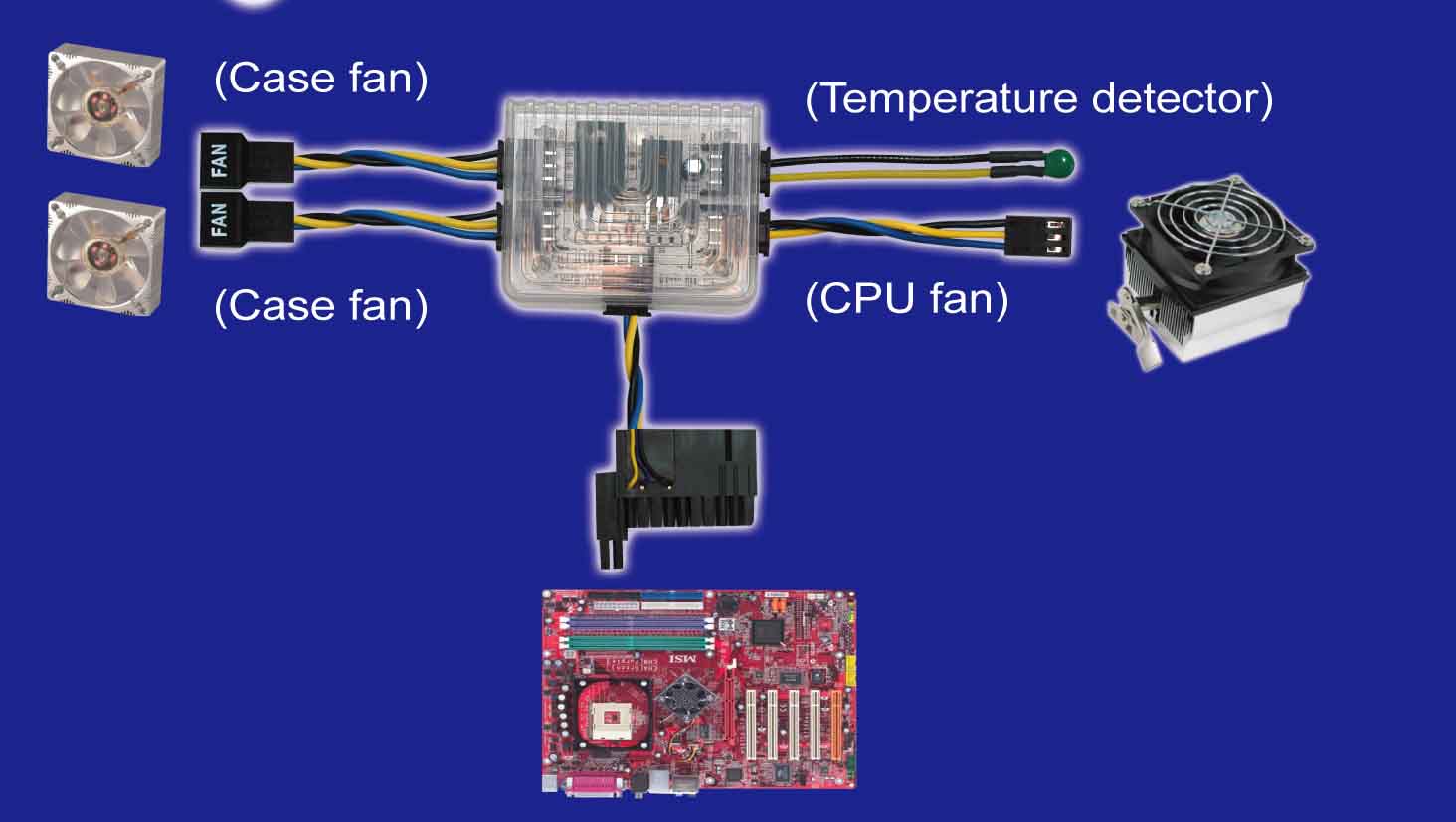 |